Session Timeout
Session Timeout
The goal of a session timeout pattern is to provide a warning to the user that the current session is about to expire, and that the user will be logged out. The modal will be issued when there has been no activity after a specified amount of time.
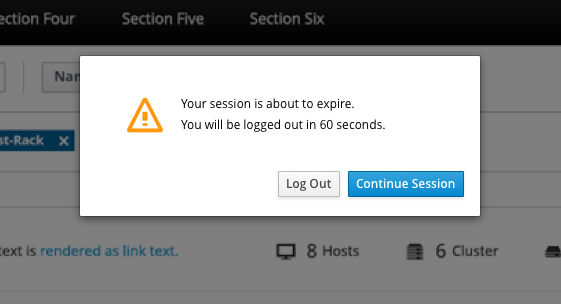
If the user does not click “Continue Session” within the specified time, the user will automatically be logged out. If the user is logged out, they will be redirected to the Login Page with an inline warning notification stating “You have been logged out due to inactivity.”
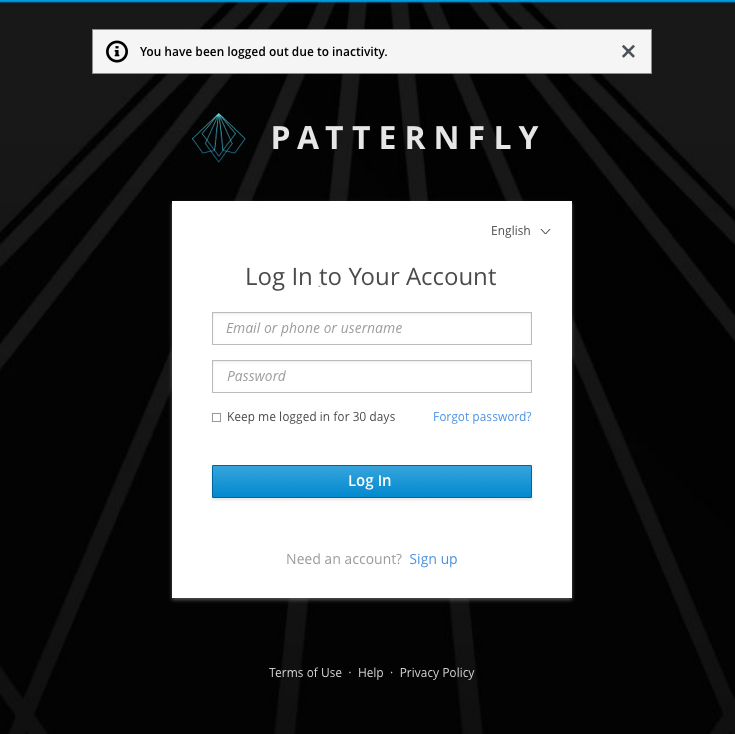
If they click on Log Out, do NOT show inline notification.
Session Timeout
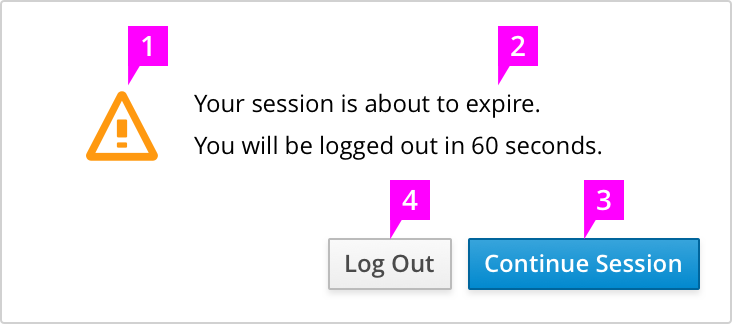
- Icon: A warning icon should be used to indicate the type of this modal.
- Text: This text should state the countdown time and will update as the timer counts down. When the timer reaches zero, the user will automatically be logged out and redirected to the Login page.
- Primary Button: The primary button label should be “Continue Session”.
- Secondary Button: The secondary action should be “Log Out”.
Session Timeout Guideline
Sessions end after a specific amount of time passes. 30 minutes is the recommended session inactivity time. The recommended maximum session inactivity time is 4 hours.
- View Angular PatternFly Example
- View PatternFly NG Example
- View PatternFly React Example
PatternFly Core Example Not Available
There is no PatternFly-Core code available for this pattern at this time. Links to the JS framework implementations can be seen above.
Visit the Contributing to PatternFly documentation to learn how to contribute the code.